ESPHome whole home power monitor
This AC power monitor can measure the current flowing over any mains power cable. It’s based on a Wemos D1 Mini (ESP8266 micro controller) and a 100A:50mA split core current transformer.
For this project, we will use the ESPHome add-on in Home Assistant to get it to report real time power consumption to Home Assistant. It will also display your current and today’s cumulative power consumption on the small oled display.
Step 1, grab the .stl’s on Printables and send them to the printer. I printed it using white PLA.
Step 2, time to gather your component. On top of my toolbox essentials, you’re going to need the following parts for this project:
- Wemos D1 mini (Links in toolbox essentials)
- 0.96′ i2c OLED Display (Links in toolbox essentials)
- Female 3.5mm connector (Amazon – US)
- SCT-013-000 Non-invasive AC Current Sensor (Amazon – US)
Step 3, wire it up. A wiring diagram is coming at some point.
Step 4, finish off by flashing the firmware. Head over to your instance of Home Assistant, install the ESPHome addon if you haven’t already and then add a new device with the following config. Note, you’ll need to update parts of this to include your wifi credentials, etc.
esphome:
name: power-monitor
esp8266:
board: d1_mini
# Enable logging
logger:
# Enable Home Assistant API
api:
encryption:
key: #Your key here
ota:
password: #Your password here
wifi:
ssid: !secret wifi_ssid
password: !secret wifi_password
# Enable fallback hotspot (captive portal) in case wifi connection fails
ap:
ssid: "Power-Monitor Fallback Hotspot"
password: "power_monitor"
captive_portal:
i2c:
sda: D3
scl: D4
scan: true
id: db_busa
sensor:
- platform: ct_clamp
sensor: adc_sensor
name: "Grid power"
# update_interval: 3s
filters:
- calibrate_linear:
- 0 -> 0
- 0.09 -> 13.00
- lambda: return x * 230.0 / 1000;
unit_of_measurement: "kW"
id: my_power
# Example source sensor
- platform: adc
pin: A0
id: adc_sensor
- platform: total_daily_energy
name: "Grid Total Daily Energy"
id: daily_power
power_id: my_power
unit_of_measurement: kWh
accuracy_decimals: 4
time:
- platform: sntp
servers: 192.168.10.210
id: my_time
font:
- file: 'Arial.ttf'
id: font1
size: 16
display:
- platform: ssd1306_i2c
model: "SH1106 128x64"
reset_pin: D0
address: 0x3C
lambda: |-
it.printf(0, 0, id(font1), "Now: %.2f kW", id(my_power).state);
it.printf(0, 20, id(font1), "Today: %.2f kWh", id(daily_power).state);
it.strftime(0, 40, id(font1), "Updated: %H:%M", id(my_time).now());Lastly, pop the cover on and you should be ready to monitor your electricity usage!
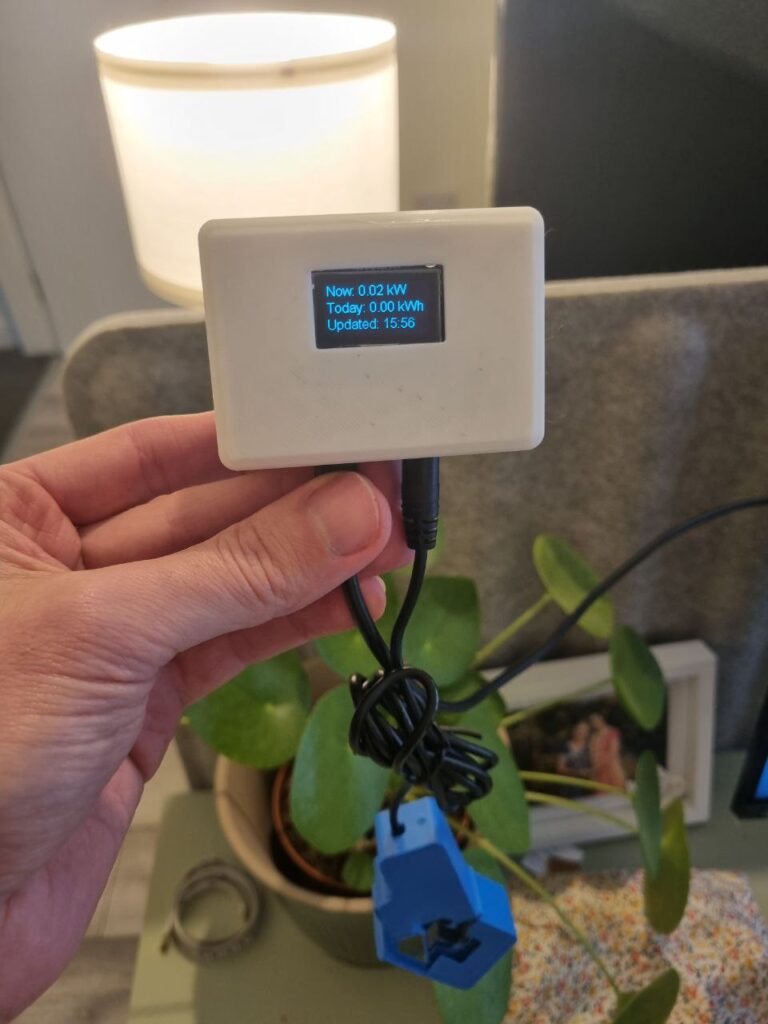
*The product links in this post may contain affiliate links. Any commission earned is used to keep the servers running and the gin cool.
Thanks for making it to the end of the post!


