Raspberry Pi camera mount (with light) for Ender 3 v2 Neo
This is a remix of this arm and this camera case. My design allows you to mount a Raspberry Pi V1/V2 camera with a Neopixel LED strip to your Creality Ender 3 v2 Neo printer.
Parts
- Neopixel strip (Amazon – US)
- Raspberry Pi cam v1 from Arducam (Amazon – US)
- Longer pi cam ribbon cable (Amazon – US)
- M3 brass insert (Amazon – US)
- M3 screw (Amazon – US)
You can find the .stl’s on Printables here.
Print settings
- Printer: Creality Ender 3v2 Neo
- Filament: Creality PLA – Black (Amazon – US)
- Bed temperature: 60’c
- Nozzle temperature: 205’c
- Infill: 20%
Build/installation guide
You’ll need to print one of each part apart from the short arm – you’ll need two of them.
The piece that connects the camera arm to the printer is designed to work with the screws that come with the Ender 3 v2/v2 Neo.
LED Configuration
- Run
sudo apt install -y python3-pipto install python and pip. - Pull the script from github
- Set the script to run at startup by adding this command
@reboot python home/pi/neopixel-on.pyto the end of your crontab by runningcrontab -e
Ta-da, here is a screenshot from Octoprint of the image from the camera. I’m pretty underwhelmed by the image quality from this camera so I’ll be upgrading to a Pi camera module 3.
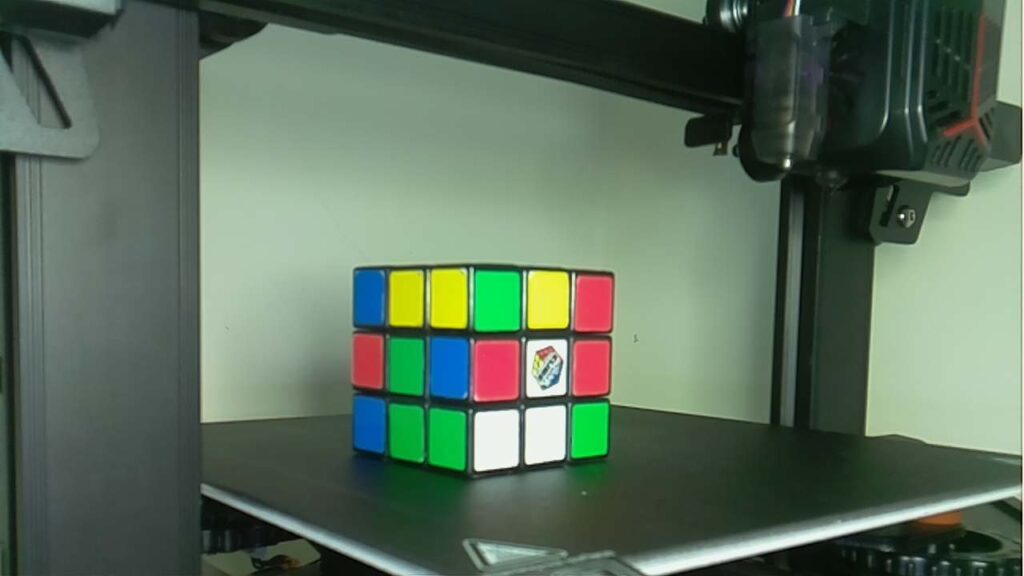
*The product links in this post may contain affiliate links. Any commission earned is used to keep the servers running and the gin cool.
Thanks for making it to the end of the post!




